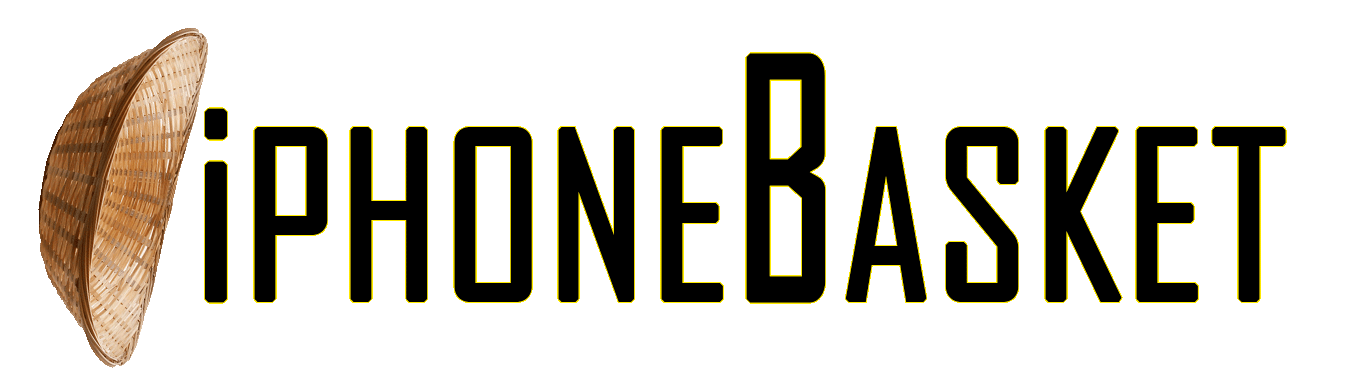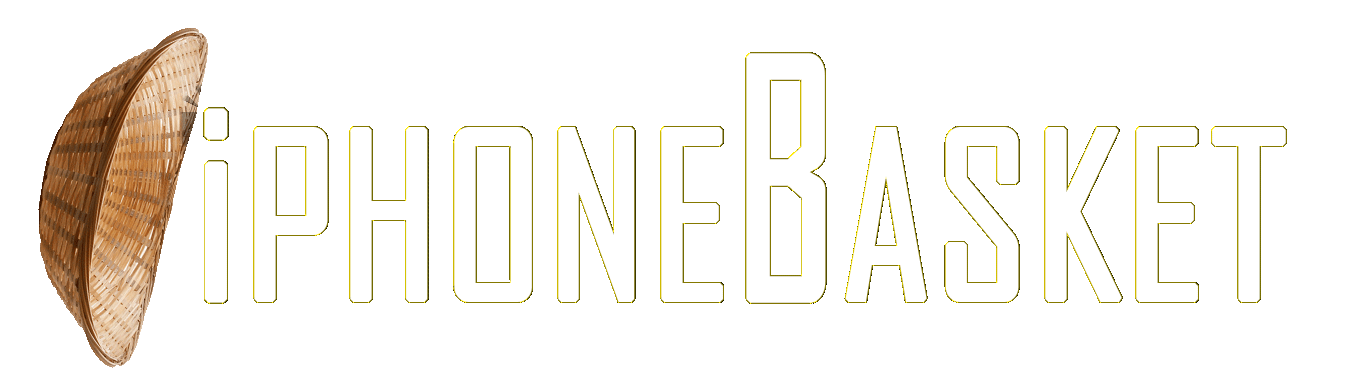Despite Gmail‘s filters, spam can occasionally make its way into your emails. Alternatively, you might wish to unsubscribe from that one store you forgot you signed up for.
Unsubscribing from promotions or banning the sender is the best approach to prevent these messages from arriving in your inbox. Fortunately, the procedure is straightforward, and when you complete the quick steps listed below, your inbox will be free of phishing and unnecessary emails.
After you block the sender, future communication from the email address will be directed to the spam folder.
How to block emails on Gmail
Google suggests following these steps to block messages on Gmail:
- Log into Gmail and open the message from the sender you want to block.
- Click on the three vertical dots to the far right of the message titled, “More.”
- Select the option “Block [sender].”
- Confirm the block through the pop-up window by selecting “Block.”
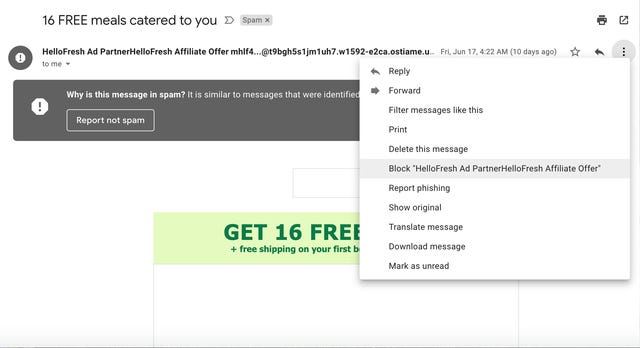
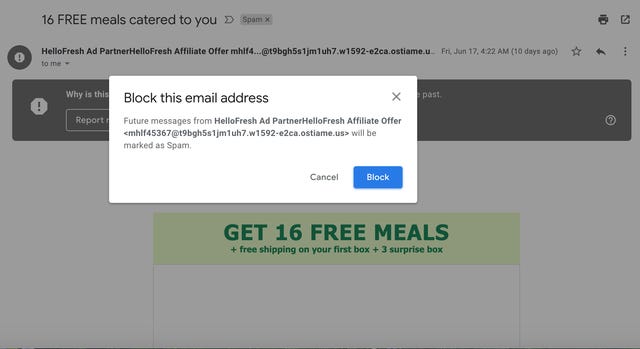
How to report spam, phishing emails in Gmail
- Log into Gmail and open the message from the sender. Be sure to not click any links on the message.
- Go to the top left of the message and click on the stop-sign-shaped icon with the exclamation point titled, “Report spam.”
- Click the icon and confirm the spam in the pop-up by selecting, “Report Spam.”
How to unsubscribe from promotional emails in Gmail
- Log into Gmail and open the message from the sender.
- Go to the sender address in the message.
- Select “Unsubscribe” to the right of the address.
- Confirm unsubscribing in the pop-up window and select “Unsubscribe.”