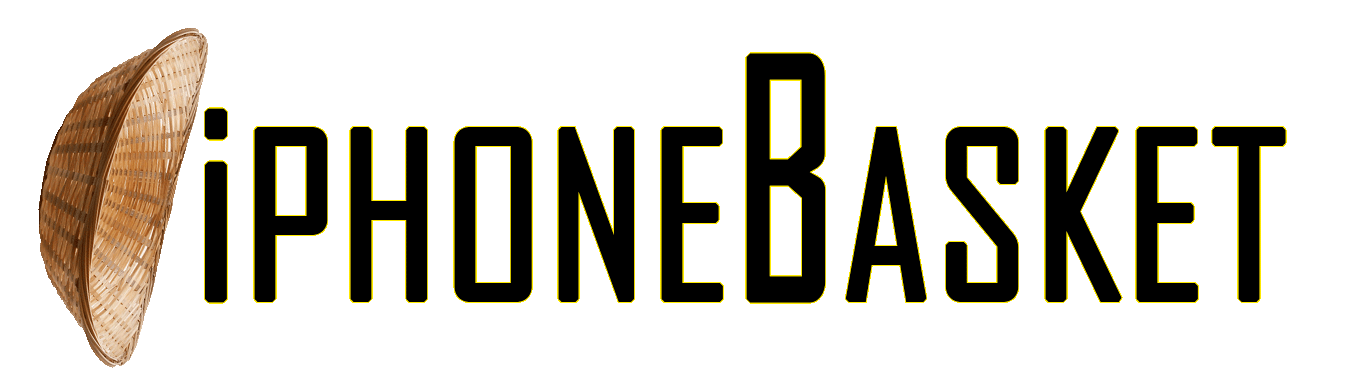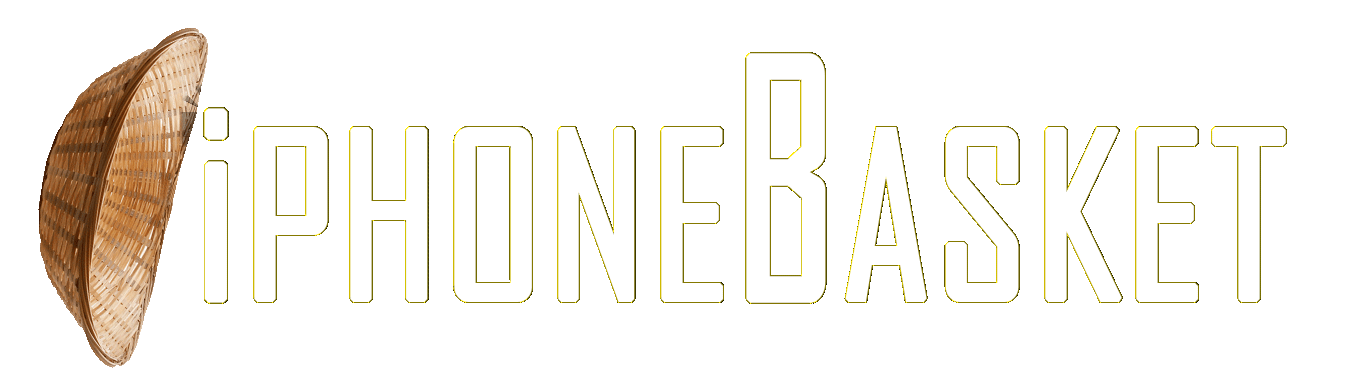A new beta version for the Fenix 7 series has been made available by Garmin. As usual, if the devices have signed up for the Garmin Beta Program, the update is also accessible for the Epix 2, Enduro 2, MARQ Gen 2, Quatix 7, and Tactix 7. To put things in perspective, the business released Beta Version 16.13 in late January; Beta Version 16.16 takes its place. Stated differently, Garmin has released only one beta version for any smartwatch this month, Beta Version 16.16, which also happens to be the first beta update for the company’s current flagship models for February.
Accordingly, Beta Version 16.16 makes various changes from Beta Version 16.13, with a dozen lines included in the former’s changelog. Also, Beta Version 16.16 introduces new GPS and Sensor Hub firmwares, although Garmin erroneously claims that it has included new wireless software too. The full changelog for Beta Version 16.16 is as follows:
- Fixed a UI issue where Lap Discarded banner would not fully animate out right away.
- Fixed a UI issue where multisport message would not show up in the settings menu.
- Fixed issue where jump rope reps would be missing from activity history page.
- Fixed issue where swimming activities would not generate personal records.
- Fixed issue where the inReach remote page would show up for a multisport transition.
- Fixed possible crash when deleting a course.
- Fixed possible crash when resetting device to default settings.
- Fixed possible issue where jump rope activities would not disable the auto-enable setting for a power mode.
- Fixed possible issue where mini map would be missing from activities.
- Fixed potential shutdown when launching a workout in the workouts app.
- Removed Find My Phone during GPS Activity.
- Updated translations.
Please note that Garmin is only rolling out Beta Version 16.16 to non-Pro SKUs, excluding all Epix 2 and Fenix 7 Pro models, among others. On top of that, an eligible smartwatch will not start downloading Beta Version 16.16 automatically. Instead, you must initiate the update’s download manually by heading to the main menu, followed by Settings, System, Software Update and then tapping ‘Check for Updates’. Please see Garmin’s forum post for more details and to report any beta-related bugs.
Get the Amazon Garmin Fenix 7 Sapphire Solar here.