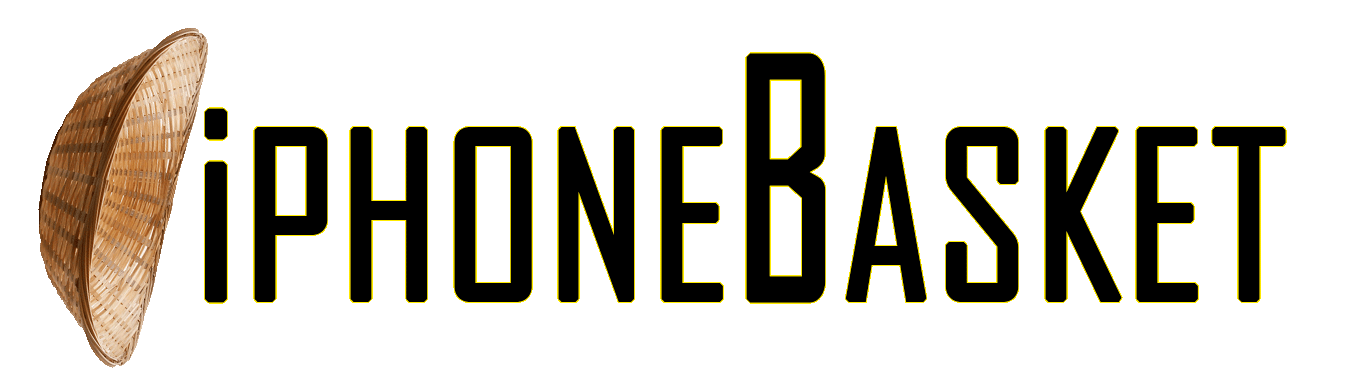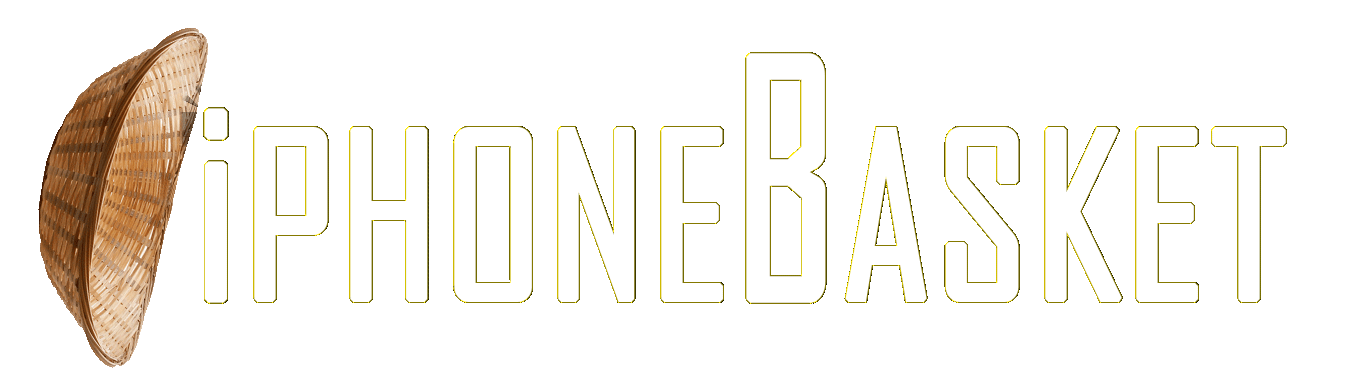Once upon a time, many of us could complete tasks with just our cellphones, but it required several devices, software, and/or apps.
You no longer need a book to identify a plant, photo editing software to remove the background from a picture, or *67 to make a call while your number is blocked. You may accomplish all of this using the tiny gadget that fits in your pocket.
Many of these built-in features are also super easy to use (much easier than flipping through a book to get lucky) and can be activated with just a few taps.
How to block your number when calling someone
The next time you want to make a call without your number showing up, just activate the feature on your smartphone.
To hide your number on an iPhone:
- Go to Settings
- Scroll down to Phone
- Tap Show My Caller ID
- Toggle the feature off
To hide your number on an Android:
- Go to the Phone app
- Tap on Settings
- Tap Calling Accounts
- Tap on your SIM card (or, if you have multiple, the SIM of the number you want to hide)
- Tap Advanced Settings
- Tap Caller ID
- Select Hide number
If you don’t see the option in the menu, it likely means your carrier does not support the feature.
Other ways to block your number
The classic option of dialing *67 before the number you’re calling still works. This only blocks the call you’re making at that moment, not any future calls.
There are also a number of burner apps you can use to contact people without providing your actual number. Some of these apps require payment, but others, like Google Voice, are free.
To hide your number on Google Voice:
- Open the Google Voice app
- Click on the Menu
- Go to Settings
- Go to Calls
- Toggle on Anonymous caller ID
Hiding your number conceals it from everyone, including friends, family, and coworkers who have your number saved on their device, so there is a chance the call might go unanswered.
There is also a chance the call will be sent directly to voicemail if the recipient uses a spam-blocking service.