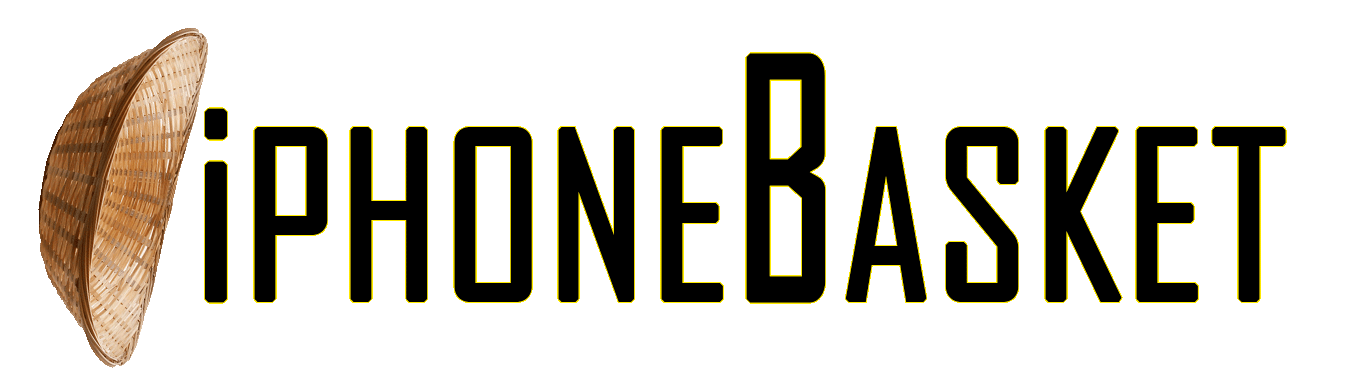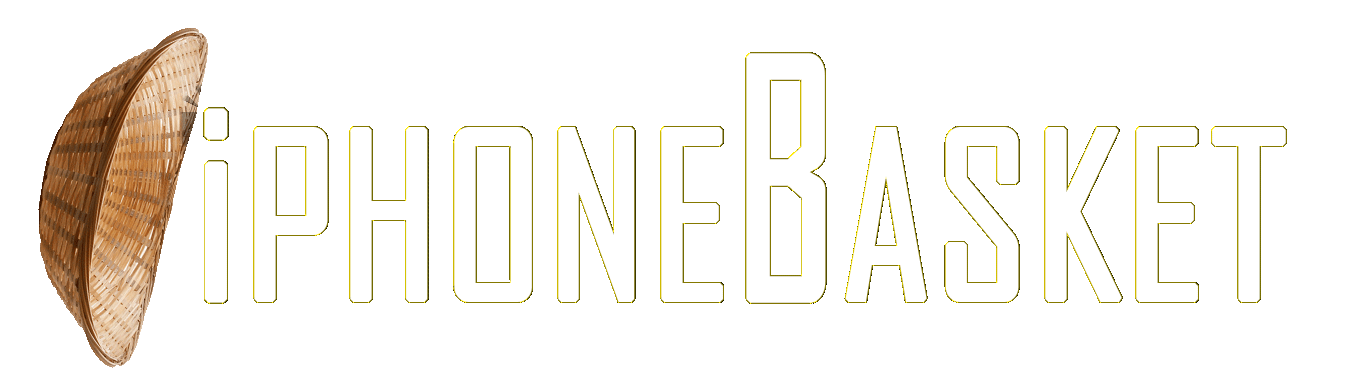Our lives have gotten so entwined with the internet that going without it has become a hassle.
A problem that is maybe even more annoying is slow-loading internet.
It’s nearly hard to not use Wi-Fi every day—we use it for work, to watch shows on streaming services, and even to figure out how to go to new areas.
Hence, here are a few ways to check your internet connection for free and determine what speed is ideal for you, whether you’re doing it for a marathon viewing session or to meet an impending deadline.
How to check your internet speed on your computer, phone or tablet
There are several free tests you can use online to check how quick your internet is on whatever device you’re using.
Highest-rated sites include the Ookla speed test or Fast.com.
Ookla was one of the first speed tests on the web and has been highly recommended by different tech sites for its performance.
The test can be used on Windows or Mac, as well as on Apple TV. To use it, you can download the app on iOS or Android, or simply go on the website.
Click the ‘GO’ button in the middle of the page and wait until its software has analysed your download and upload speeds.
Fast.com has also been recommended as a good choice for streaming sites, as it is owned by Netflix. It has a simple interface, however, it does not allow you to specify the server you’d like to connect with for your test.
The tests should take around 60 seconds or less, depending on your download and upload speeds, and it’s recommended that you run a few tests using Wi-Fi for optimal results.
What is a good speed for the internet in the UK?
Broadband speed is measured in ‘megabits per second’, which is shortened to Mb Mbits p/s or Mbps. The ‘bits’ are tiny units of data, and the higher the number of Mbps you have, the speedier your online activity will be.
The broadband speed that suits you best will depend on what one of the three categories you fall into.
Light users are those who use the internet for day-to-day tasks like online banking and emails.
Medium users are people who only use the internet regularly for social media, browsing the internet and catching up on shows.
Heavy users are those who use the internet for a significant amount of time, mainly for activities that use up a lot of bandwidth, such as file sharing online gaming, or streaming videos.
How does the internet work?
The modern internet, known as the World Wide Web was first created in 1990 by a British scientist called Tim Berners-Lee.
It is a global network of billions of computers and other electronic devices, that allows people to connect to other people anywhere in the world.
Computers connect to each other and to the Internet via wires, cables, radio waves and other networking infrastructures.
Having a good download speed is important for most online activities, such as browsing the net, streaming videos and downloading files.
It is generally recommended that people have a download speed of at least 10Mbps, but if there are multiple people in the household, it is generally recommended that your household has a download speed of at least 20-69Mbps.
Ultrafast or superfast speeds of broadband would be around 60-1000Mbps – however, ultrafast broadband tends to only be available for areas that have had a full fibre infrastructure installed.
What to do if your internet is slow
If you’re stuck watching the spiral of doom turn round and round, the best idea would be to switch off your Wi-Fi modem for 30 seconds then turn it back on.
If your internet is slower in certain rooms that means your Wi-Fi signal is weak, and there could be a disruption to the signal, which can be improved using a Wi-Fi booster.