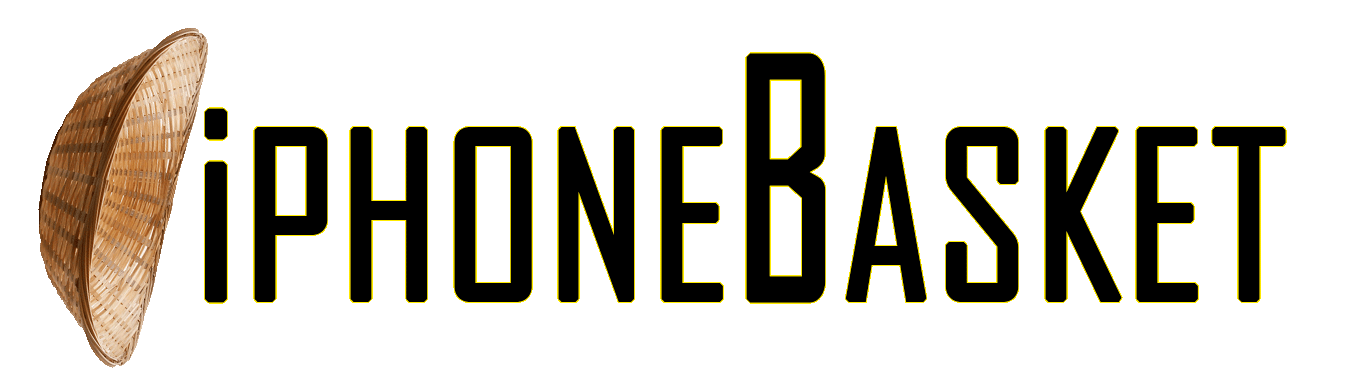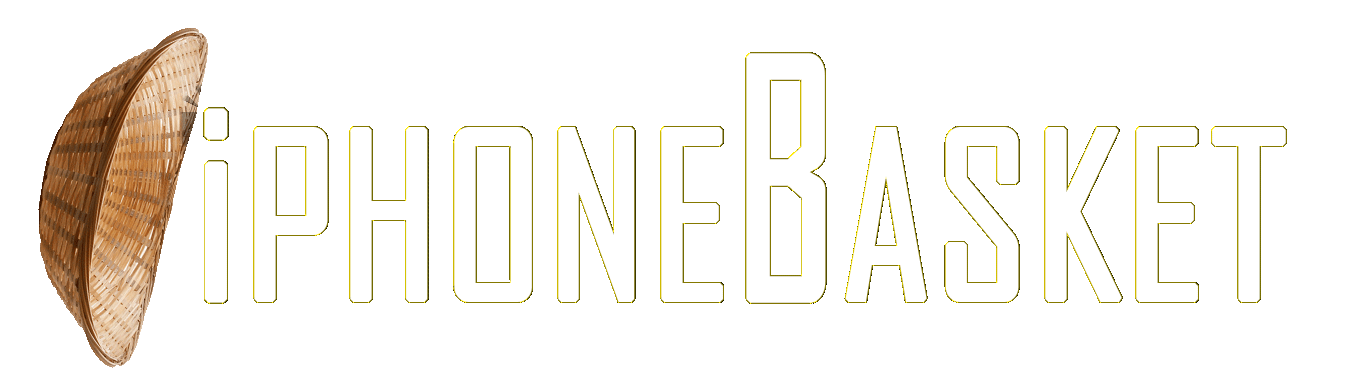Instagram serves a variety of functions, such as helping you develop your style and side projects, but it is a reality that social media can negatively affect our mental health.
There are a few choices available if you’re trying to take a temporary or permanent break from the world of flawlessly manicured grids and selfies.
Here’s how to deactivate or temporarily remove an Instagram account.
Can you delete Instagram from your phone?
The first thing to know is that you cannot delete your Instagram account from the app.
How to delete your Instagram account
You’ll need to log in to Instagram on the web through a mobile browser or computer.
Once you’ve done that:
- Go to the Delete your account Page. It’s not easy to find without going via the help centre, but you can go directly to it here.
- Select an option from the drop-down menu next to ‘Why are you deleting your account?’
- Once you’ve picked a reason, you’ll be asked to re-enter your password. The option to permanently delete your account will only appear after you’ve selected a reason for deletion from the menu.
- Click or tap Delete [username]
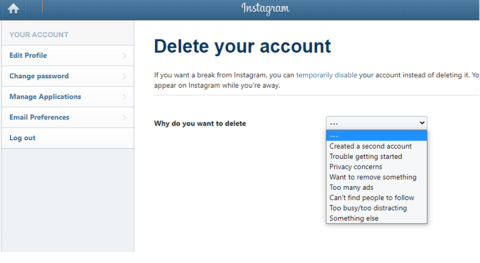
Instagram explains that 30 days after you first request your account to be deleted, your account and all your information will be permanently deleted, and you won’t be able to retrieve your information.
During those 30 days, the content will remain subject to Instagram’s Terms of Use and Data Policy and will not be accessible to other people using Instagram.
It may take up to 90 days to complete the deletion process after it begins.
How to temporarily deactivate your account
We get it. Deleting your account fully is a big step. So there are other options if you don’t want to go full scorched earth.
Again, you cannot do this through the app. So:
- Log into the Instagram account you’d like to deactivate.
- Click More in the bottom left, then click Settings.
- Click Accounts Centre, then click Personal details.
- Click Account ownership and control, then click Deactivation or deletion.
- Click the account you’d like to temporarily deactivate.
- Click Deactivate account, then click Continue.
- Re-enter your password and click Continue.
- Select the reason to deactivate account, then click Continue.
- Click Deactivate account.
To re-activate your account, you can just open the app and log in with your username and password whenever you decide it’s time.
How to archive Instagram posts
If you fancy removing yourself from public view for a bit but you still want to be able to keep up with the latest news and posts from friends and celebs, you can keep your profile active but blank.
This is called archiving your posts, and you might have noticed artists usually do this before launching a new era to build hype and momentum.
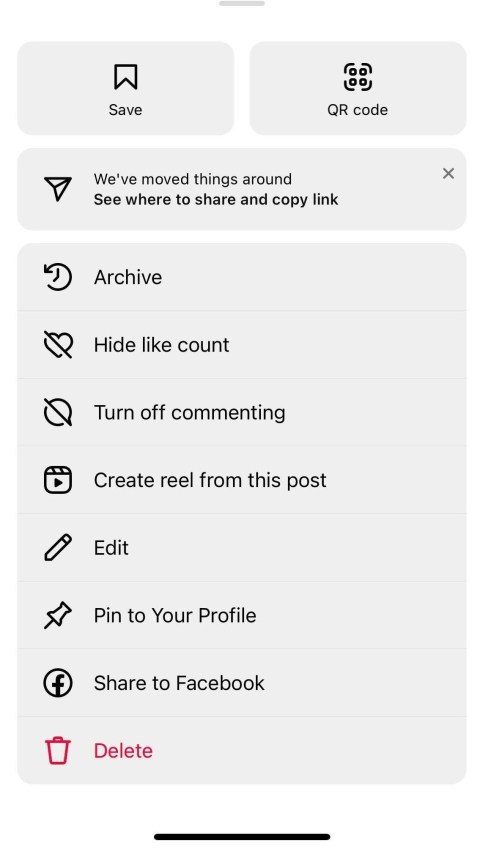
To archive posts, go to your profile, and select the picture you want to remove by tapping on the three dots in the top right-hand corner. Tap archive – this will be instant, there won’t be an ‘are you sure?’ box.
To unarchive these posts in the future, go to your profile, click on settings and tap Archive. Here you’ll see all the posts, stories and live videos you’ve archived – toggle between them using the drop-down menu at the top. Click the arrow in the top right-hand corner to send it back to your profile.