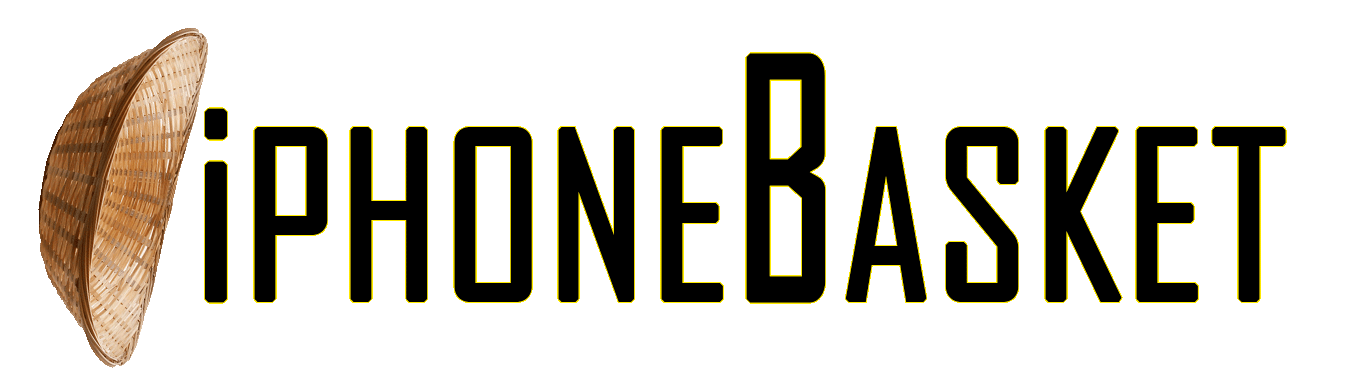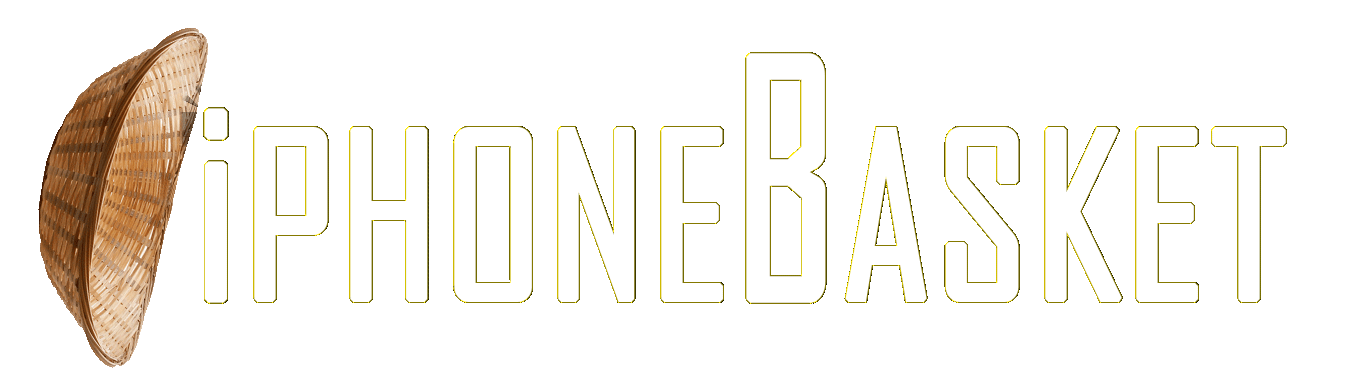Criminals searching for your personal information may quickly turn social media profiles into a haven for them.
It might be anything from accepting friend requests from strangers who appear harmless to exchanging distant vacation pictures.
Fortunately, ClearScore’s founder and CEO, Justin Basini, offers professional advice on how to modify your social media usage patterns in order to defend yourself against scammers.
Know who follows you
It’s not uncommon for scammers to use social media to make their approaches more personal. Criminals aren’t stupid – the more they know about you, the easier it is to impersonate or fool you. And they can learn a lot from your profiles, such as the names of your friends and family, where you live and what you do at weekends.
Through this information, they could try to connect with you or use the material against you. They might also try to sell you fake shopping deals, competitions or investment opportunities they think will appeal so that they can get you to part with your money.
The bottom line is: never accept social connection requests from people you don’t know or trust.
Be careful what you share online
Fraudsters can use the information you post online to piece together your identity to fool you, apply for credit or buy things in your name. For example, they might try to locate your maiden name, date of birth or pet’s name. All of these are commonly used for passwords, which they could attempt to crack to access your accounts.
Never give your full birth date on social media. Instead, use a year that isn’t the real one while keeping the day and month correct. This means you’ll get the ‘happy birthday’ messages on the right day but criminals won’t know your full date of birth.
When you post updates of your activities and day-to-day life on social media, you put yourself at risk of identity theft. If you upload a photo of yourself on holiday, it won’t take a criminal long to work out your house is empty and ready to be burgled.
Be wary of venting frustration online
Let’s say you’re annoyed with your bank and take to social media to complain. A fraudster now knows who you bank with. They can then call you pretending to be someone from the bank trying to help you sort out your issue.
While sharing photos and updates can be a great way to keep in touch with loved ones, try to limit how much information is publicly available on your social media and think before you post.
Check your privacy settings
If you haven’t checked your privacy settings recently, it’s worth doing so now – it only takes a few minutes.
I suggest you keep your settings as private as possible. For example, allow only people you’re connected with to view your profile photo, date of birth and where you live. You can also control who’s able to send you friend requests, view your posts and see your connections.
If your privacy settings aren’t secure, you’re leaving yourself vulnerable to fraudsters who could dig into your personal life without you knowing about it.
Limit third-party apps
Be careful when you allow third-party apps access to your social media accounts. For example, when you play an online game or rent a holiday home, the company might ask for your permission to access or connect with your social media profile.
Before you consent, make sure the request is from a reputable company. Even then, it’s sensible to enter as little personal information as possible. By doing this, you’re minimising how much of your personal data could be affected if the app falls victim to a security breach.
Try to get into the habit of checking your linked apps on frequently used social media sites, and unlink apps or services that you no longer use.
Use different passwords
Most people still have very bad password habits, putting them at massive risk. Using the same password or a simple password to log in to your online accounts is really, really bad.
If you’ve used the internet in the past 15 years, it’s almost a certainty that your passwords and usernames will be out on the dark web and available for criminals. What they do is use this information to attempt to log in to your online services – email, social media, for example – and get into your account.
The criminals use computers that are trained to do this, and they do it millions of times every single day.
Once they’re in your accounts, they’ll change the password and take over.
If you want to check any of this out, use a free dark-web scanning tool such as ClearScore Protect to see whether your details are out there.
Then use Apple’s password manager or Google Password Manager, or services such as 1Password or LastPass. Many of these are free – and they make it easy to use complex, unique passwords.
Also, use two-factor authentication (2FA) on every service that supports it. All of the best ones do, and it’s a must for sites containing your personal or sensitive information, such as mobile banking apps, social media platforms and ClearScore.
With 2FA, you’ll be asked to enter a code sent to your mobile phone as well as your password when you try to log in.
This makes it much harder for a fraudster or criminal to get into your accounts.
Stay private
Remember, your log-in details are sensitive and private to you. You must not share them with anyone else. Often, terms and conditions state that if you do share log-in details with a third party, your account can be closed or suspended with no liability on the service provider.
It’s a bit like giving your keys to a burglar and then complaining to the police that you were robbed.
Check your credit report
Checking your credit report regularly is a great way to spot whether a fraudster is applying for credit in your name, or if accounts have been taken out in your name.