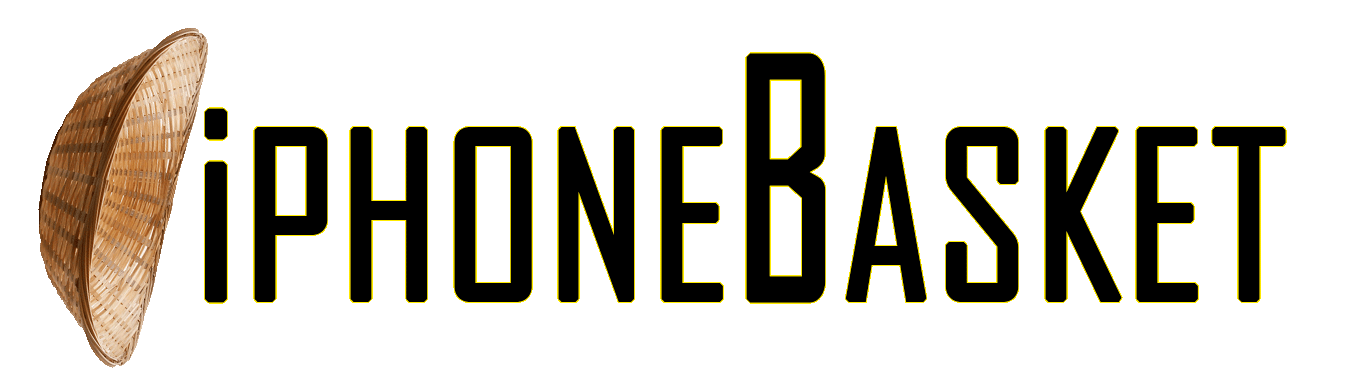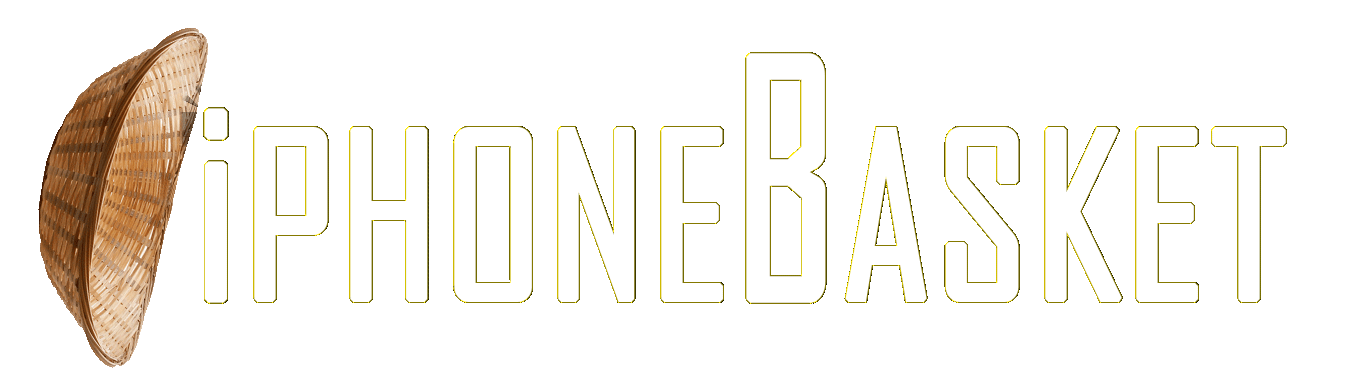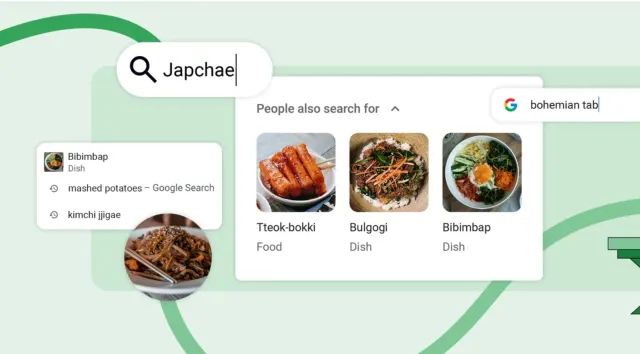For its Chrome browser, Google has now revealed three new capabilities that will enable “more helpful suggestions.” While some of these tools are for the mobile app, others are compatible with the common PC-based browser.
First, new search recommendations based on what other users have searched for with the browser are being shown to desktop Chrome users. In addition to the browser’s memory of your most recent searches and its ability to automatically propose relevant searches, you may now view user-generated possibilities under the “People also search for” tab, to the right of the autofill suggestions.
There will now be additional visuals to go along with suggested searches for Chrome users on iOS and Android. In the past, Chrome would only show images in the address bar for search suggestions that precisely matched a given query. Google would provide an example of this, such as “Isanti dining table.” Broader searches, such as “bohemian table,” will now associate a picture with each pull-down menu item. You know that a picture speaks a thousand words?
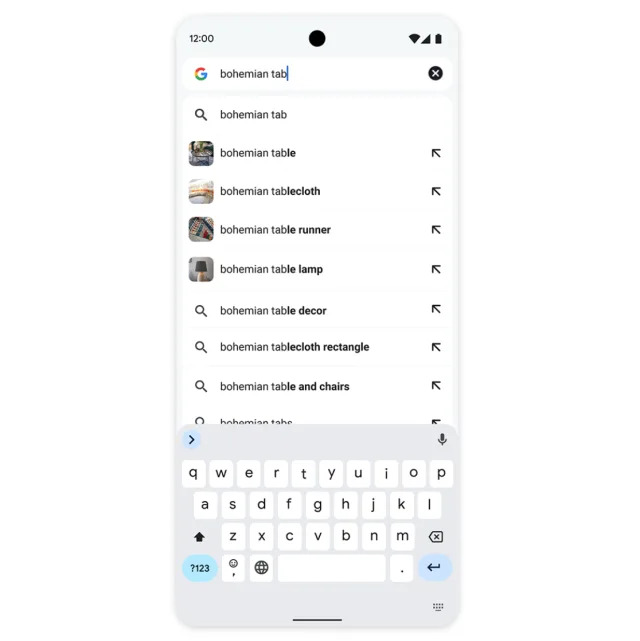
The most perplexing new feature of Chrome for iOS and Android may be its optimization function, which enables search even in the event of a poor network connection. Google has only said that this is because of “better on-device capabilities,” without explaining how this works. Since the company claims that search will function even with a “bad” connection, some sort of connection will probably still be required.
Take advantage of the three features that are now available. These are merely the most recent search engine tools available, as Google appears to be making continuous improvements to the service. Three generative AI elements and a writing tool based on Gemini were recently added by the firm.